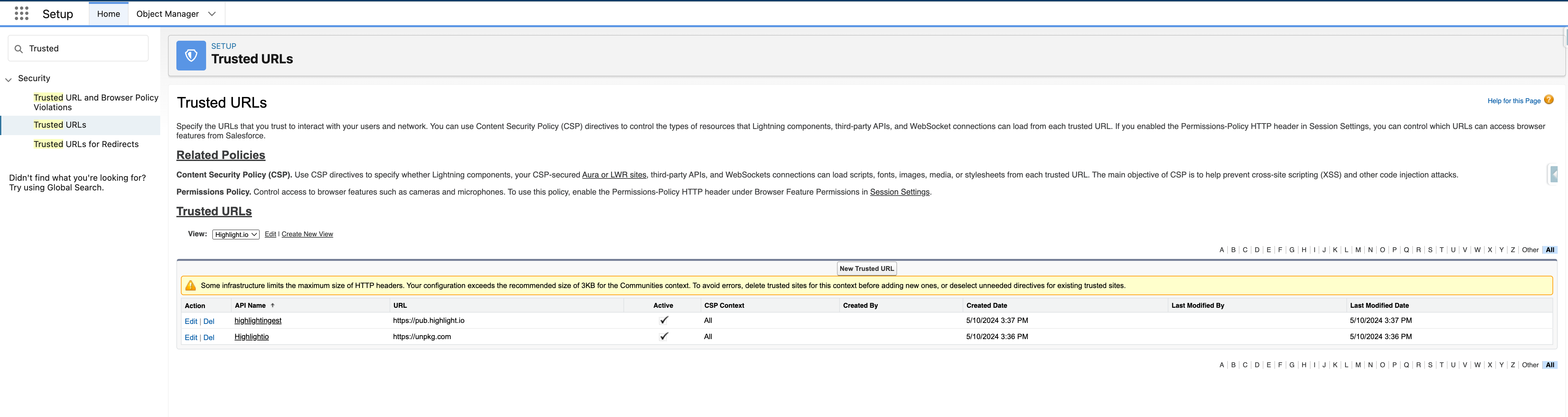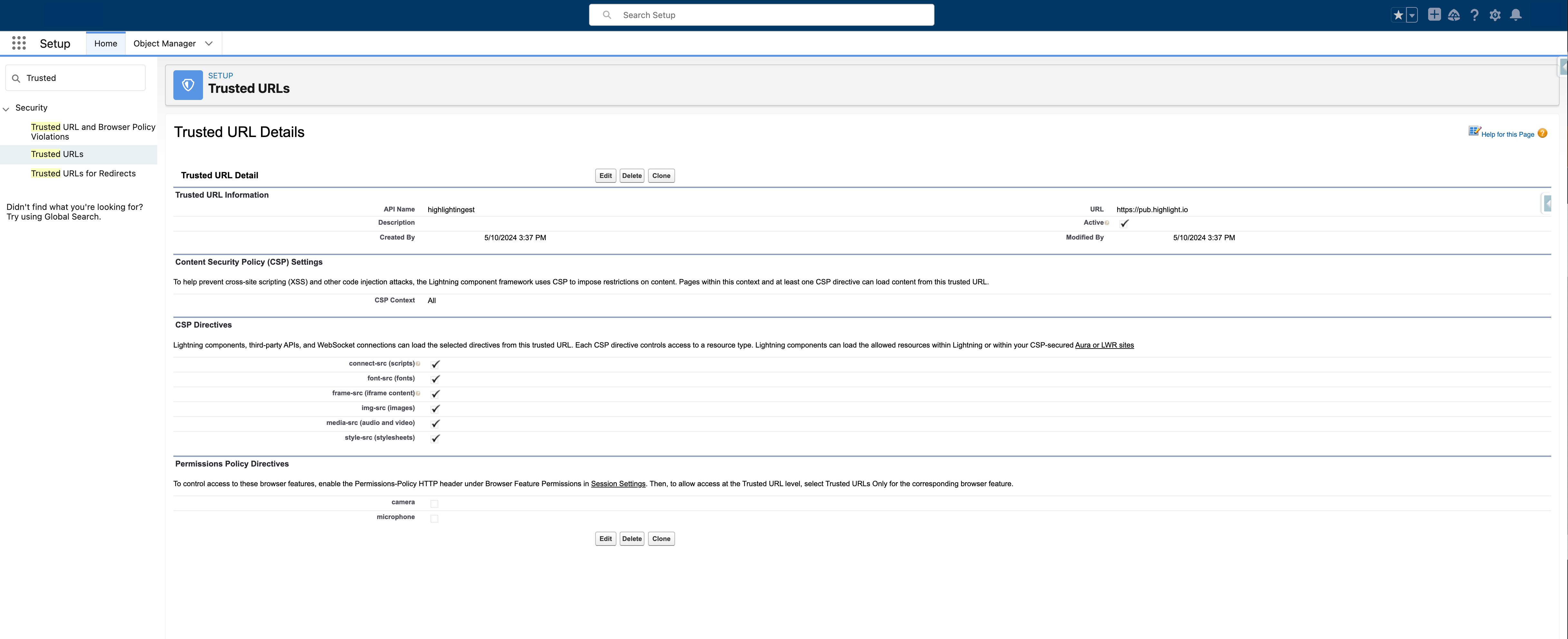Backend: Error Monitoring
Backend: Logging
Go
JS
Python
Ruby
Java
Rust
Hosting Providers
Backend: Tracing
Native OpenTelemetry
Fullstack Frameworks
Overview
Self Host & Local Dev
Menu
Salesforce Lightning Web Components (LWC)
Salesforce Lightning Web Components
Highlight will record the contents of lightning web components out of the box: no custom configuration needed. You'll just need to make sure you're on the latest version of our browser SDK, which should by default be the case when using our unpkg.com script.
Salesforce Installation Instructions
To install highlight.io in a Salesforce application, follow the normal highlight HTML installation instructions while performing additional steps to set up the content security policy to allow execution of the highlight script.
Configure the Head Markup
- Navigate to Setup -> Digital Experiences -> and select the Builder of your choice
- Open the Head Markup editor in Builder | Settings | Advanced
- Add the
<script src="https://unpkg.com/highlight.run"></script>tag.
- Add another
<script></script>with theH.initcontents as described on our normal highlight HTML installation instructions.
- Save the contents of the Head Markup.
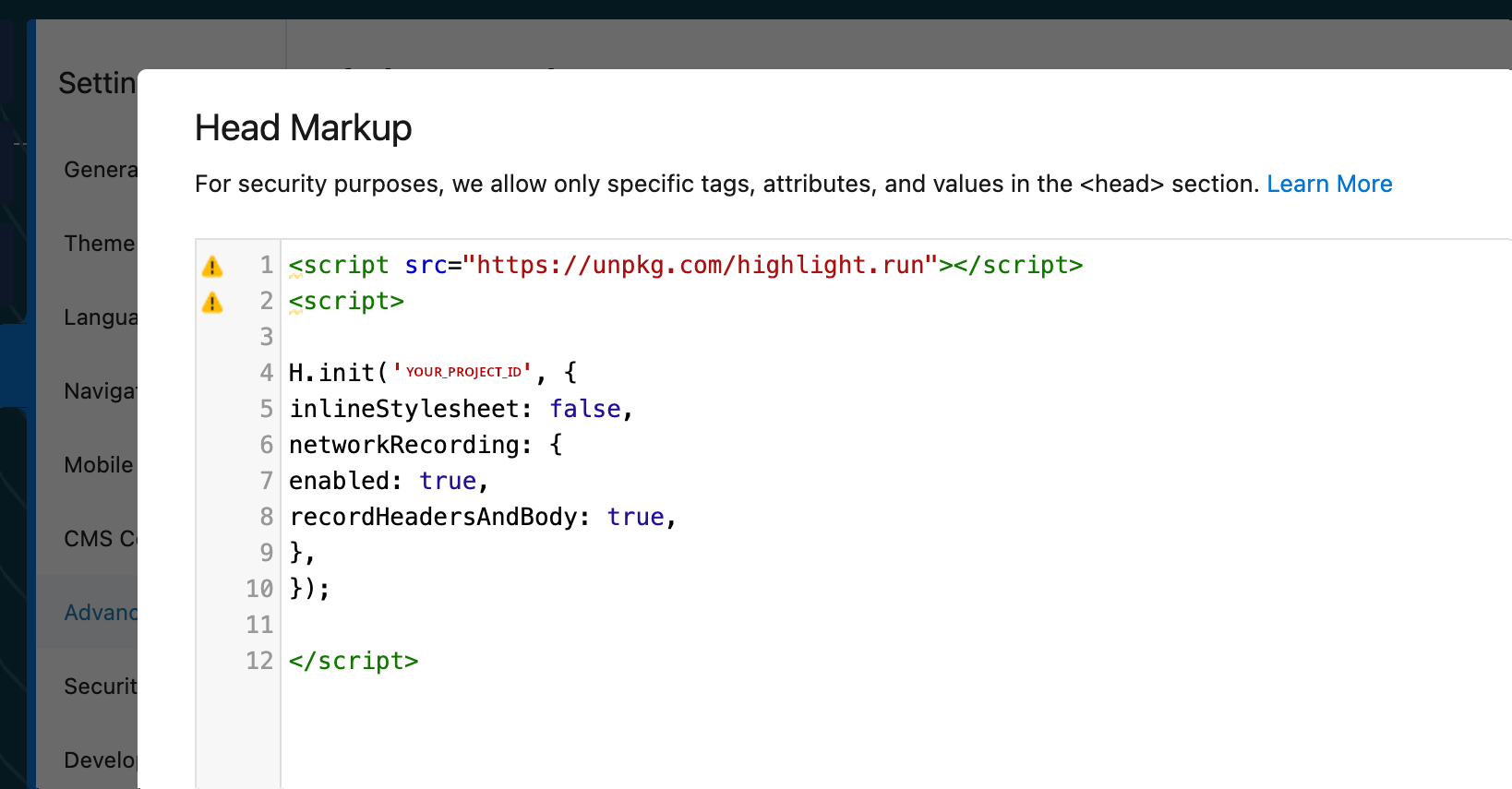
Configure the CSP Policy
- Open the Security and Privacy menu in Builder | Settings.
- Set
Security LeveltoRelaxed
- Under Trusted Sites, click the +Add Trusted Site button, and as necessary.
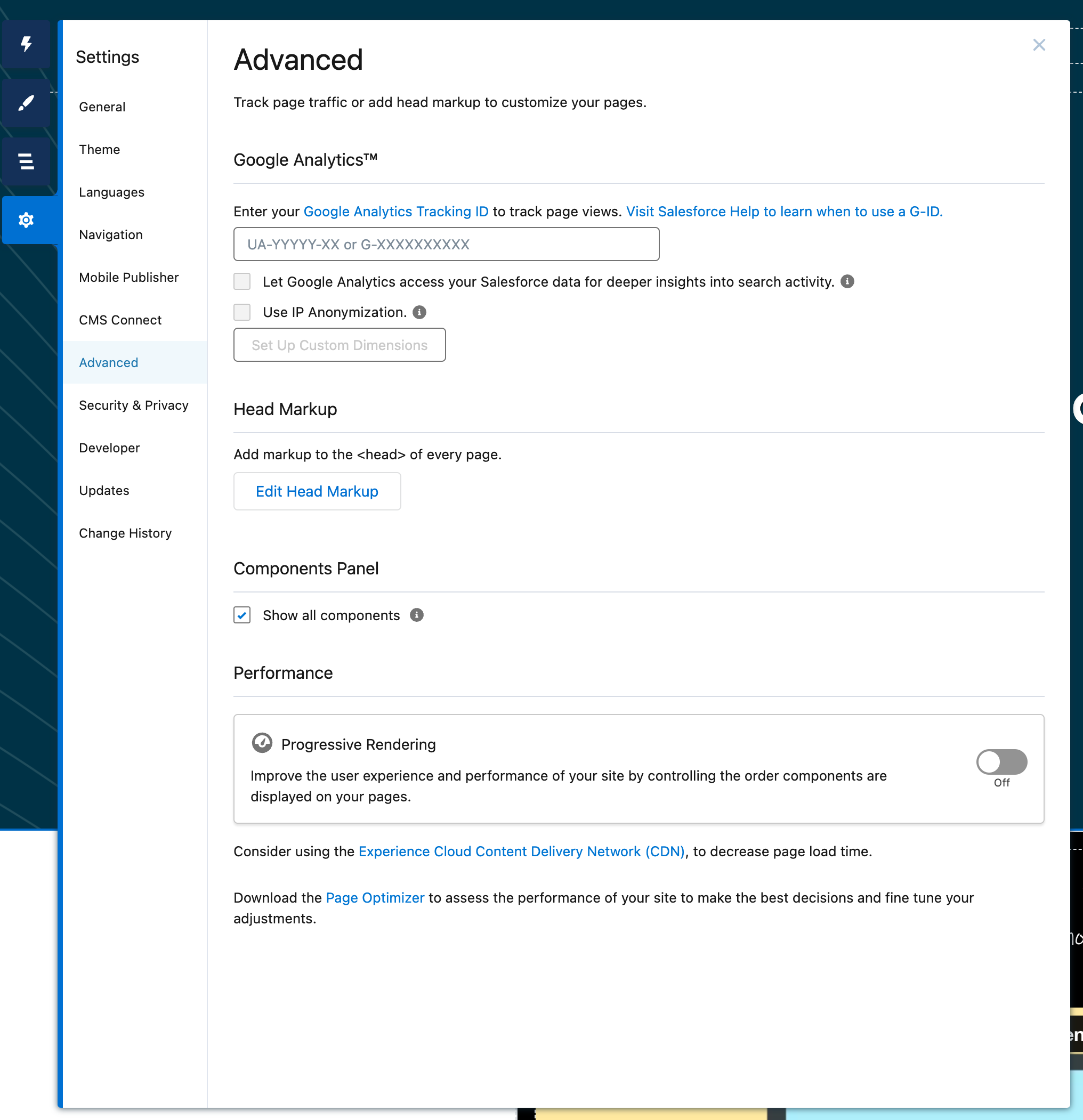
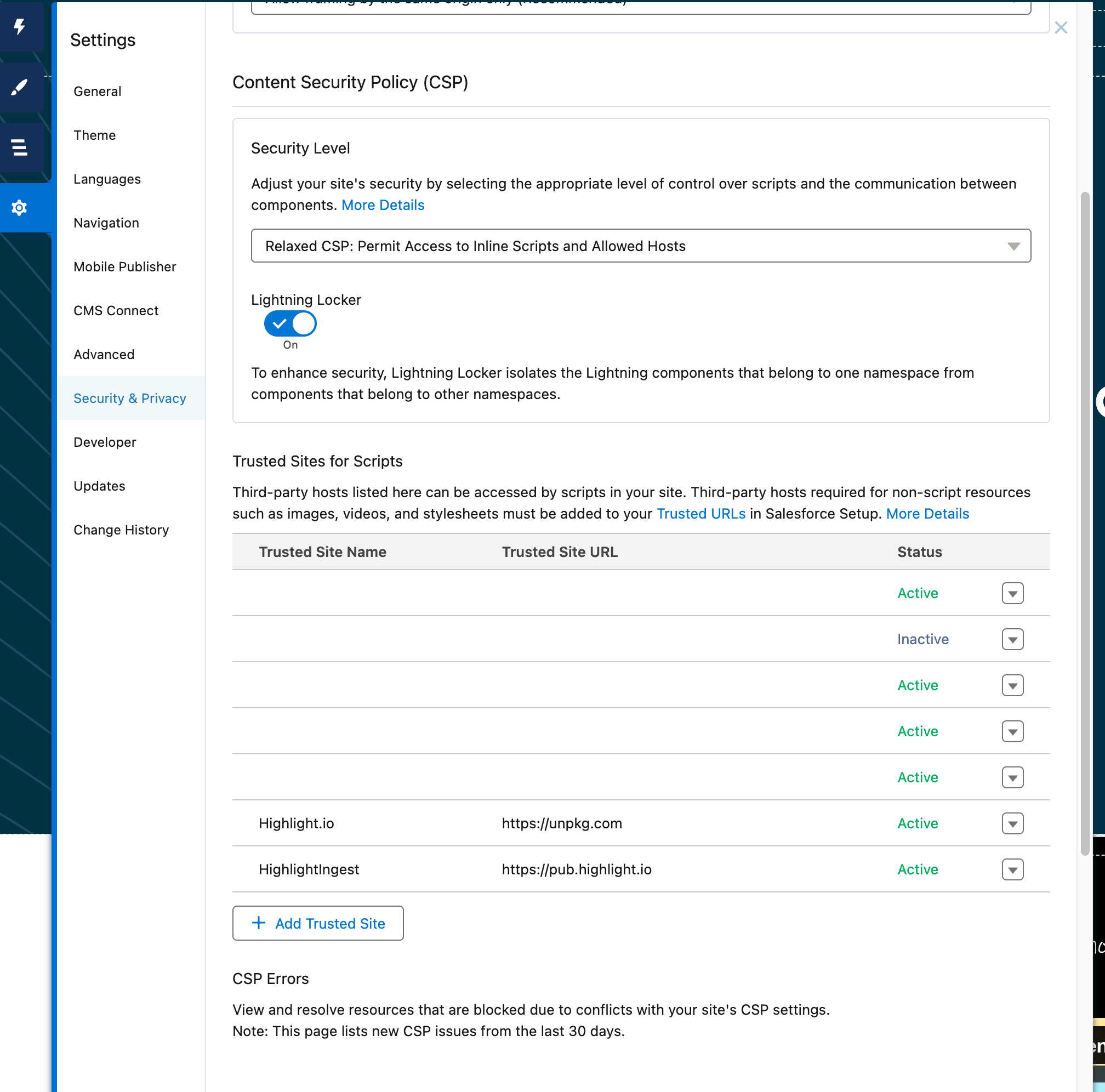
Configure Trusted URLs
- Open the Trusted URLs menu in Builder | Settings | Setup.
- Add a New Trusted URL